STEP BY STEP GUIDE: CLICK HERE
STEP 1: Complete a registration form using one of the self-service or assisted methods described above. The customer will need to provide their name, email and telephone.
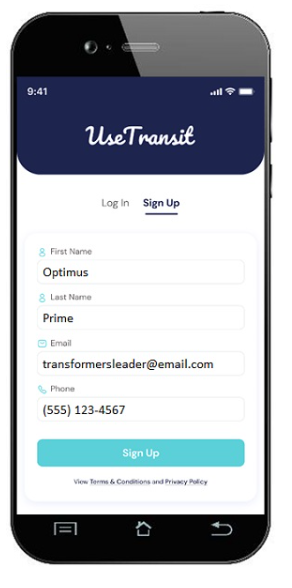
STEP 2: Look out for the Welcome to UseTransit email. This email will contain a link that the customer will need to click through to complete their registration.
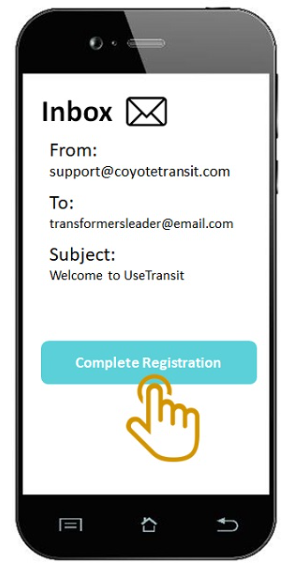
STEP 3: The complete registration link will take the customer to the UseTransit portal. The customer will need to set a password for their account and accept the Terms and Conditions.
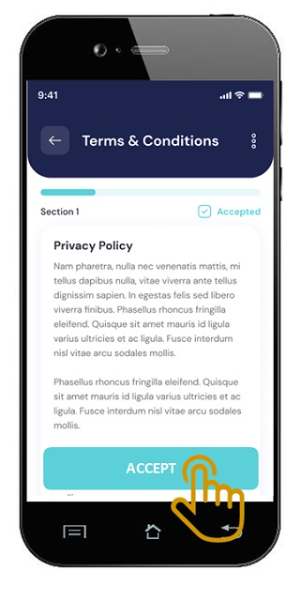
Didn’t receive the email?
If a customer didn’t receive the email, they should check their “Junk” folder. If it is not in the Junk folder, the email address may have been entered incorrectly.