Click “Transit Accounts” on the left menu.
Click “Link An Existing Smart Card.” This will allow you to add your existing Smart Card to your user account.
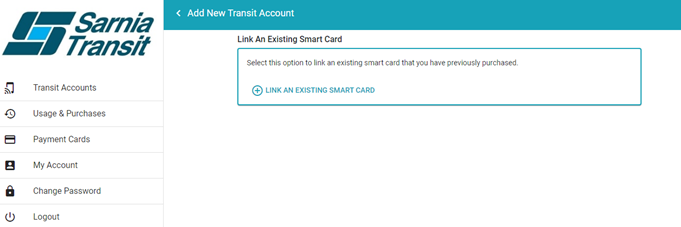
- Please enter your Smart Card ID and the 4-digit activation number found on the back of the card
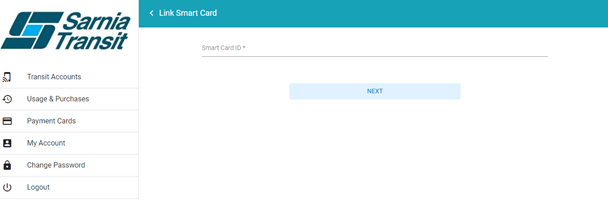
Click “Link Card”
Click “Ok” to proceed.
- Multiple Smart Cards can be added to a single user account. To add another existing Smart Card to your account click on the blue “+” button in the bottom corner of the Transit Accounts page.