This step outlines the additional features and reporting that can be accessed through your Transit account.
- The Usage and Purchases section can help you view transactions on your account. On this dashboard, you can view all balances loaded and the usage of the card.
- You can also select the various months for reporting.
- Using the “My Account” tab on the Home Screen, you can review your personal information.
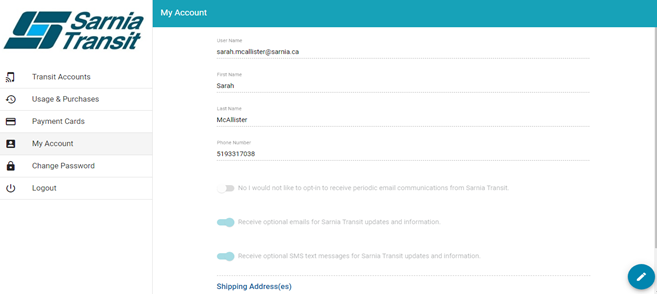
The “Shipping Address” link on this page will allow you to add a shipping address.
The address can be added by clicking “Add a shipping address.” or the blue pencil circle beside Shipping Address. Then enter all of the Shipping Address information and click “Save.”
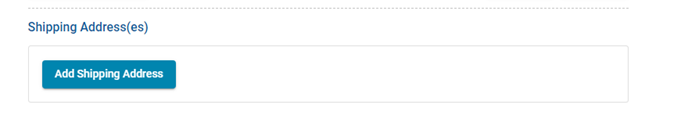
- The change password section allows you to change the password on your Sarnia Transit login.
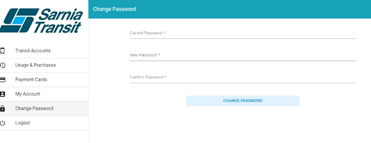
- If you ever forget your password, please use the “Forgot your password?” link.
This will take you to a screen where you can enter your email address, which was used to register with Sarnia Transit. You will receive an email with a password reset link.
The password reset link will take you to the password reset screen.
Here, you can set a new password.